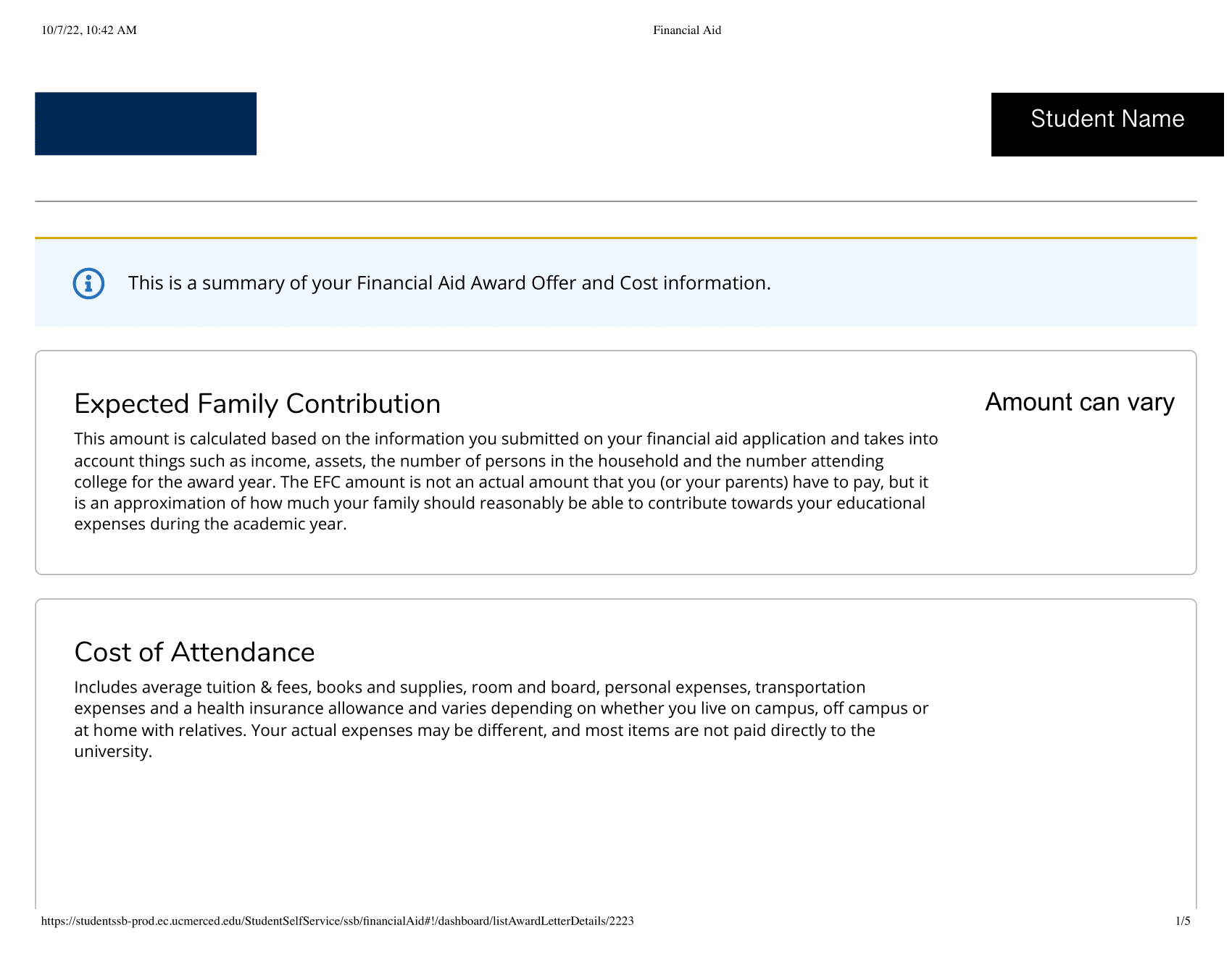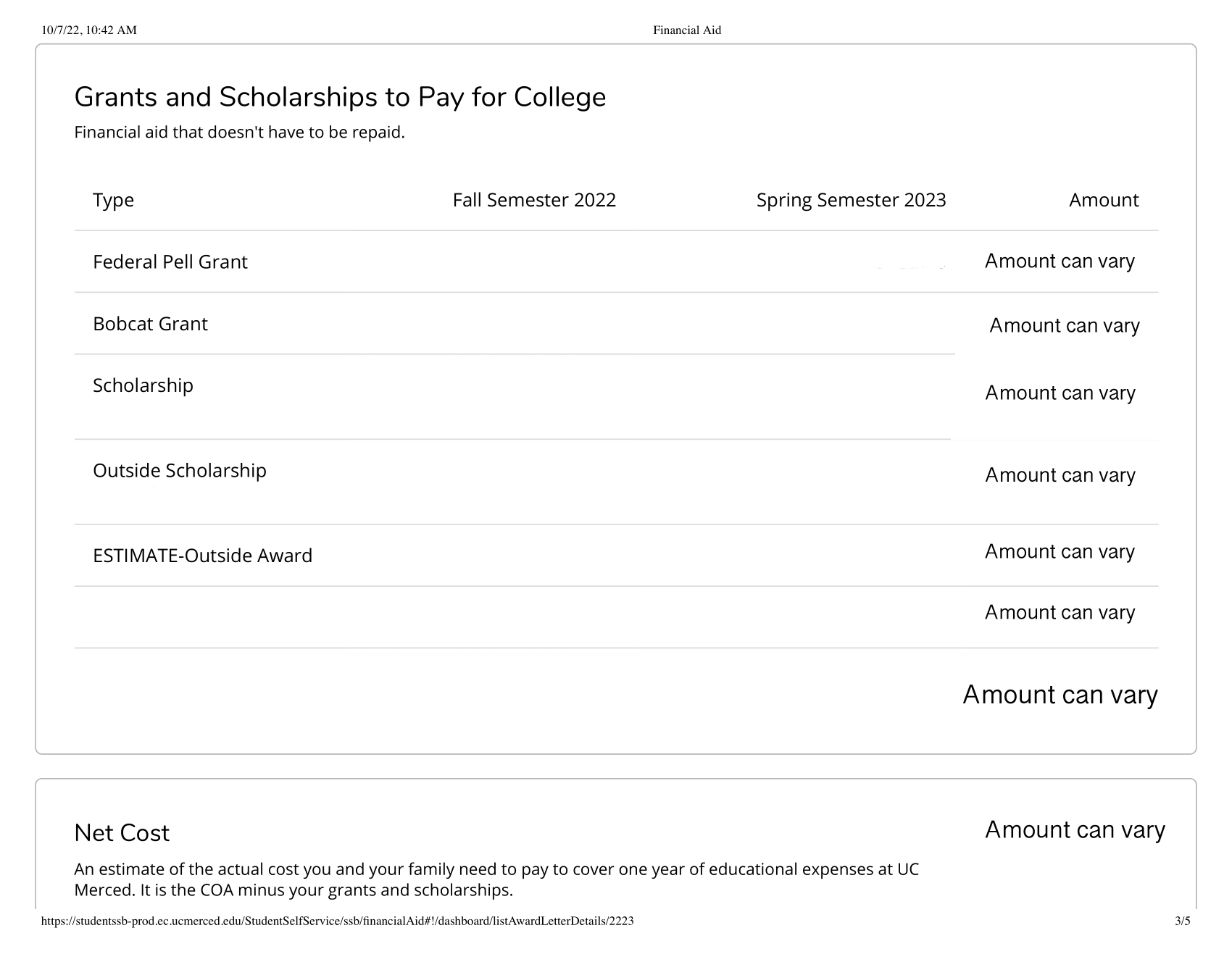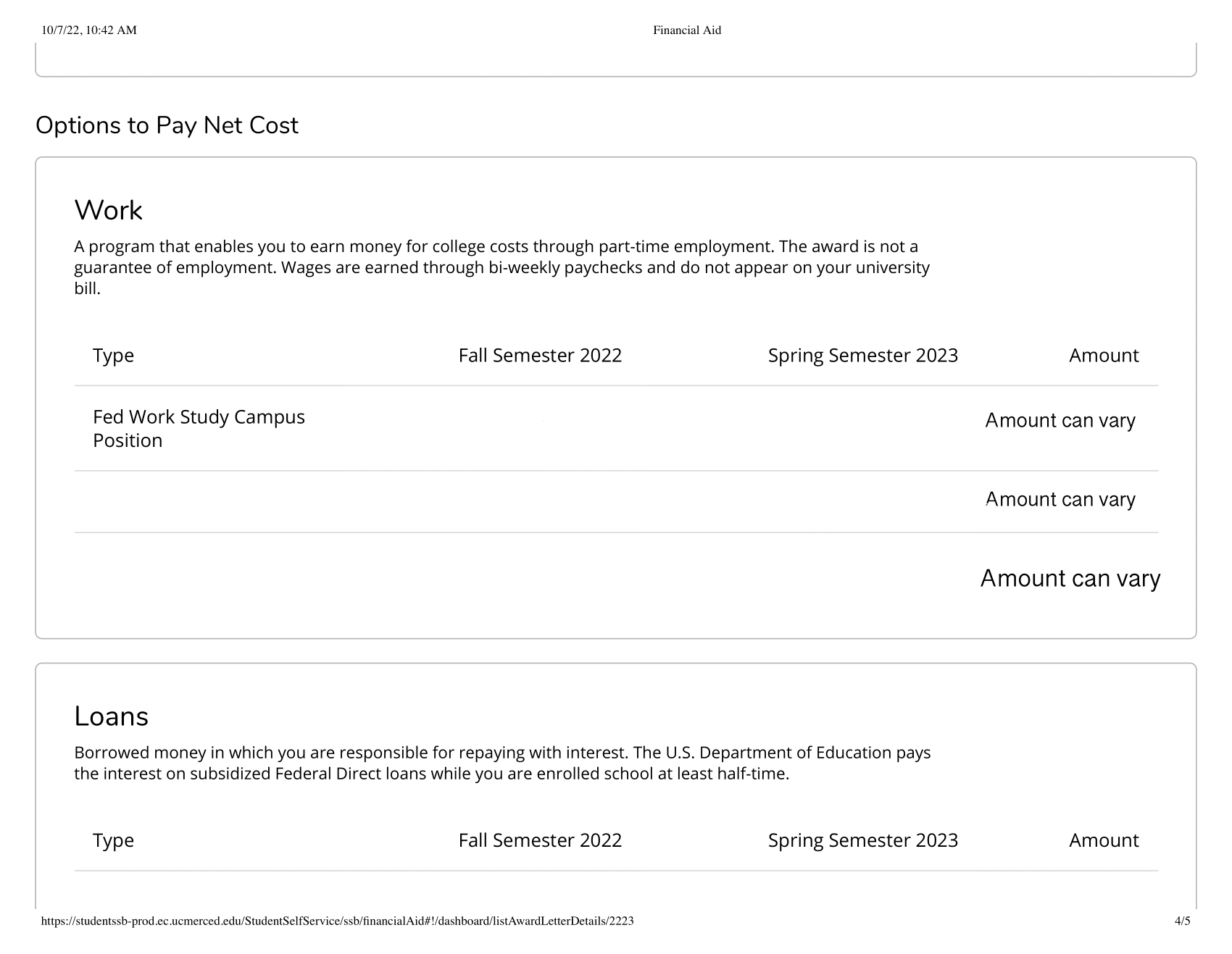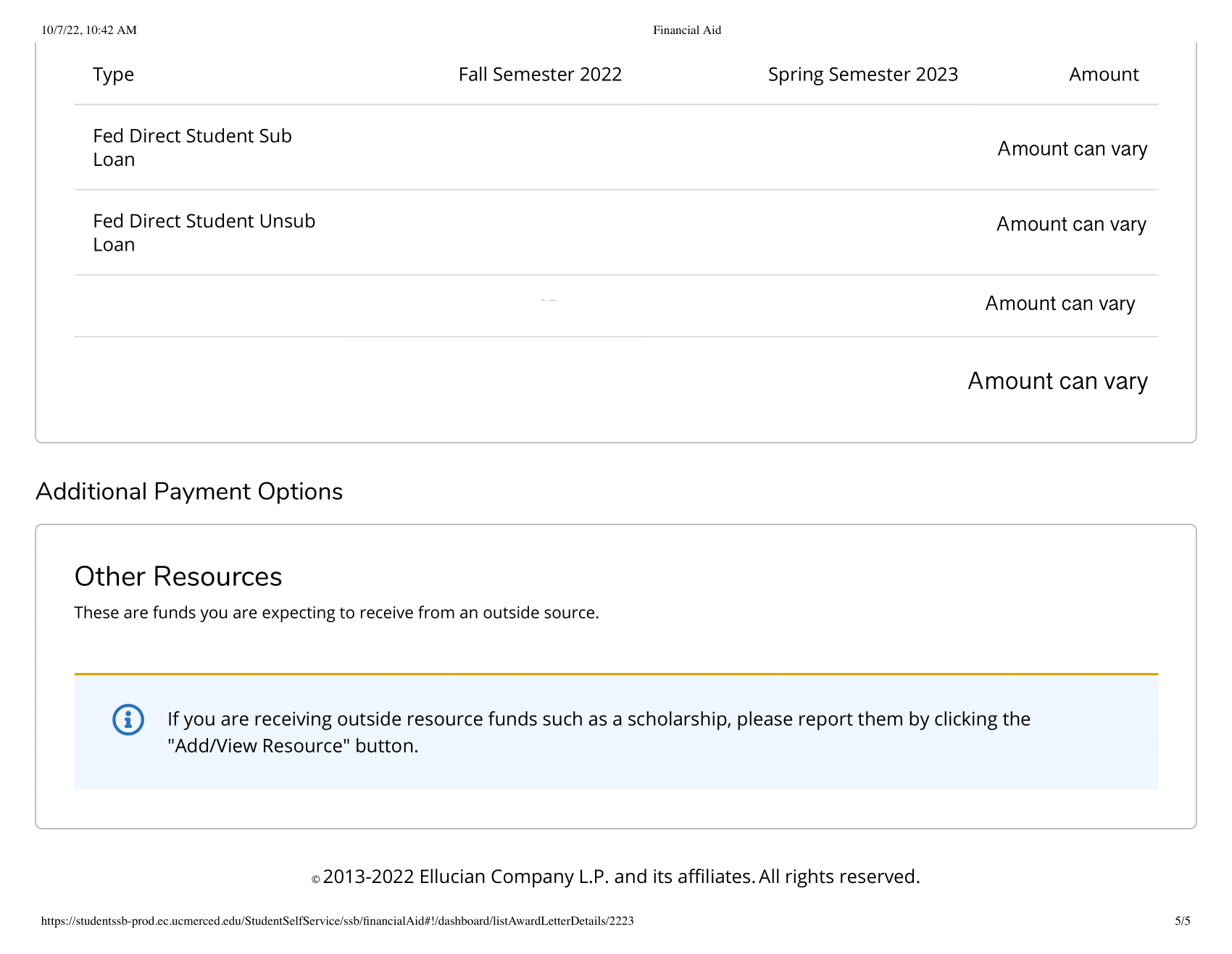Financial Aid Overview
Financial aid is not typically considered earned income. Nonetheless, it is important to still report all of your Financial Aid on your CalFresh application. To learn more about this, please visit pages 21 to 23 of the CalFresh Student Eligibility Handbook Version 2.0.
Locating Your Financial Aid Award Letter
Step 1: Log in to your UC Merced Portal and click on My Student Record.
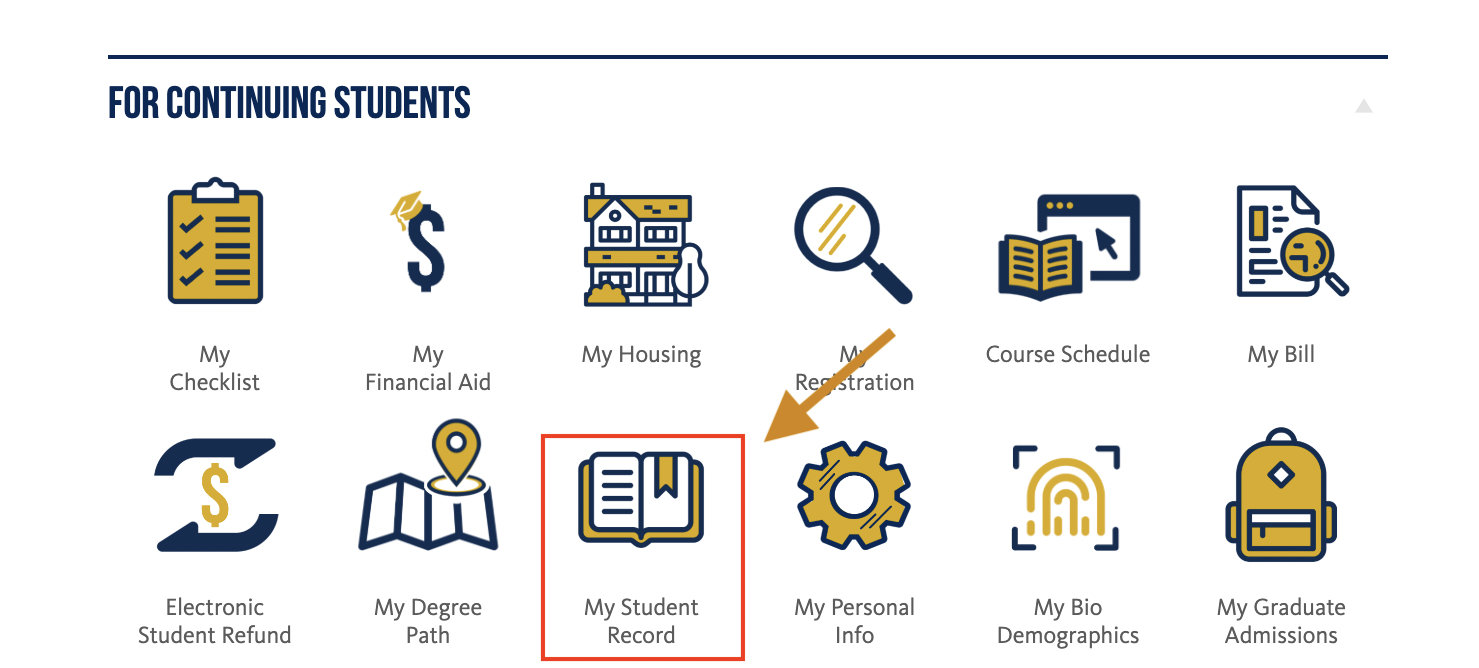
Step 2: Click on Award Offer under the Financial Aid section.
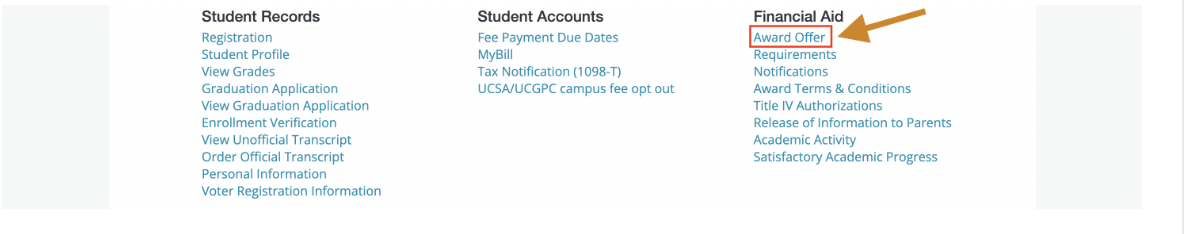
Step 3: Retrieve your Award Letter.
- Option 1: Screenshot your Award Letter, ensuring your name is visible in the top-right corner.
- Option 2: Save your Award Letter as a PDF.
- Click the print icon in the top right corner.
- Select "Save as PDF" as the destination.
- Click Save.
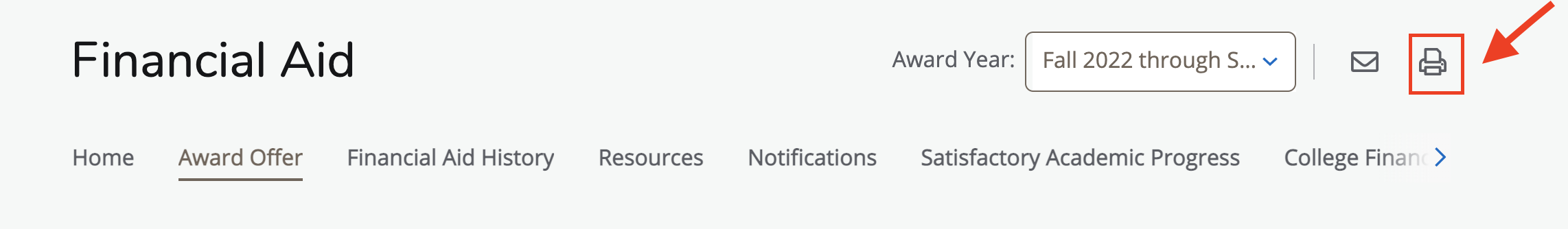
Example Financial Aid Award Letter