Locating Your Class Schedule
Step 1: Log in to your UC Merced Portal and click on My Registration.
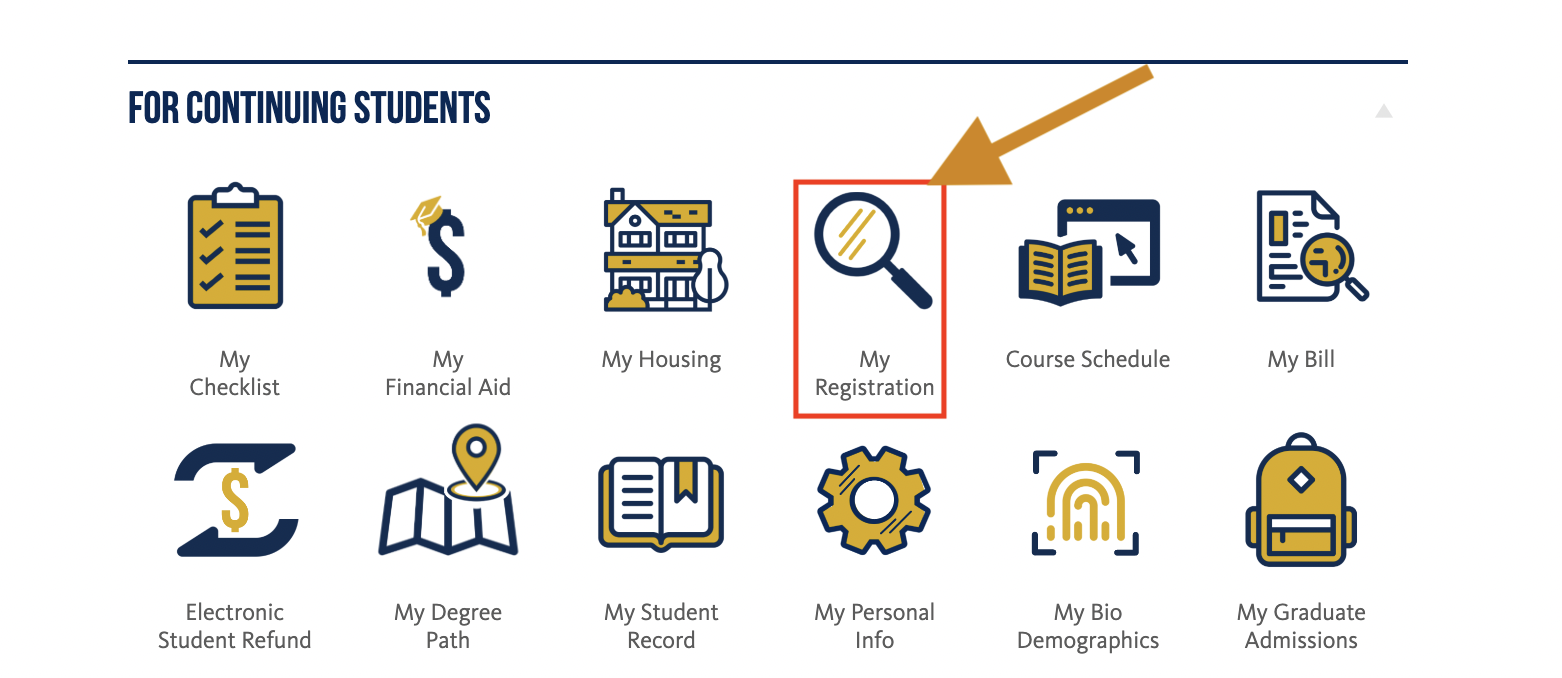
Step 2: Click on View Registration Information.
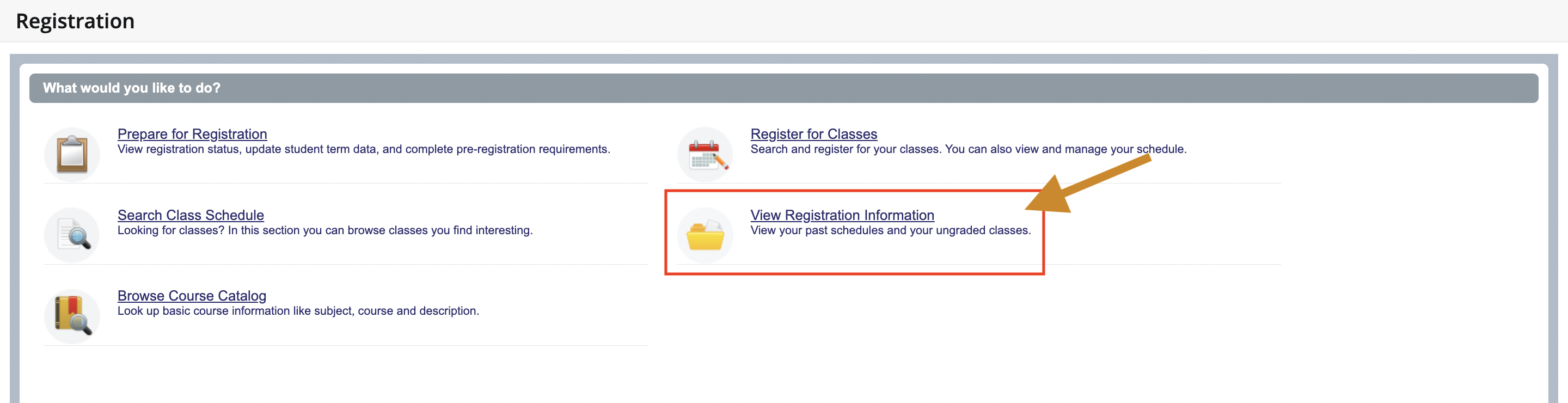
Step 3: Select the current term from the drop-down menu.
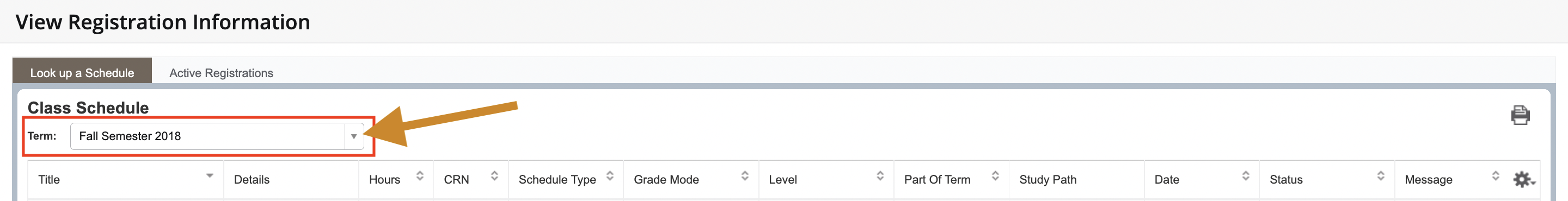
Step 4: Take a screenshot of your class schedule and ensure your name is visible on the top-right corner of the screenshot.



